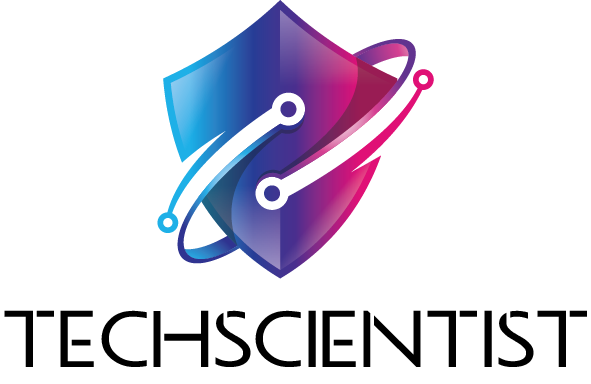Resolving Home WiFi Issues: Tips And Tricks To Improve Your Internet Connection
A reliable and powerful WiFi connection is necessary in today’s digital era to remain connected to the outside world. Whether it’s for work, entertainment, or communication, a reliable WiFi network is a must-have for most households. However, like any technology, WiFi networks can experience various issues that can disrupt your online activities. These issues can range from slow speeds and intermittent connection to weak signals and dead spots. If you’re experiencing WiFi problems, don’t worry, as there are ways to resolve them. In this article, we’ll discuss some tips and tricks to help you resolve home WiFi issues.
Check Your Router Placement
The placement of your WiFi router can significantly impact the strength and range of your signal. The ideal location for your router is in the center of your home, elevated and away from walls and obstructions. Keep your router away from electronic devices that can interfere with its signals, such as microwave ovens, baby monitors, and cordless phones. If your router is in a basement or a closet, it may be harder for the signal to penetrate walls and reach different areas of your home.
Reset Your Router
If you’re experiencing WiFi problems, try resetting your router. This simple step can fix many issues, such as slow speeds, intermittent connection, and network errors. To reset your router, unplug it from the power source and wait for few minutes before plugging it back in. This will clear the router’s cache and refresh its settings, which can improve the connection.
Change Your WiFi Channel
If you live in densely populated area, such as an apartment complex, you may be experiencing WiFi interference from other networks. This can result in a weaker signal and slower speeds. To fix this, try changing your WiFi channel. Most routers have several channels to choose from, so experiment to find the one with the least interference. You can use WiFi analyzer app to scan for nearby networks and identify the best channel for your router.
Update Your Router Firmware
Like any software, your router’s firmware can become outdated, leading to network problems. Check your router’s manufacturer’s website to see if there are any updates available for your router. Updating your router firmware can improve its security, performance, and stability, and fix any bugs or issues that may be affecting your WiFi connection.
Secure Your Network
Securing your WiFi network is crucial to prevent unauthorized access and protect your data. Use strong and unique password for your network, and change it regularly. Enable encryption, such as WPA2, to prevent hackers from intercepting your data. You can also hide your network’s name (SSID) to make it harder for intruders to find it.
Invest In A WiFi Extender
If you have dead spots in your home where the WiFi signal doesn’t reach, consider investing in a WiFi extender. A WiFi extender amplifies your router’s signal and extends its range, allowing you to access the internet from areas that were previously out of range. There are many types of WiFi extenders available, from plug-in models to mesh networks. Choose one that suits your needs and budget.
Limit The Number Of Connected Devices
If you have so many devices connected to your WiFi network, it can slow down the connection for all of them. Consider limiting the number of connected devices to improve your WiFi speed. Turn off devices that you’re not using, and disconnect those that are connected but not in use. You can also prioritize certain devices, such as your work laptop or streaming device, over others to ensure they get a stronger signal.
Upgrade Your Router
If you’ve tried all the above tips and still experience WiFi problems, it may be time to upgrade your router. Older routers may not have the latest technology and may struggle to keep up with modern internet speeds and demands. A new router with advanced features such as beamforming, multiple antennas, and dual-band support can significantly improve your WiFi performance. When choosing a new router, consider the size of your home, the number of connected devices, and your internet plan.
Optimize Your Network Settings
Adjusting your network settings can also improve your WiFi performance. For instance, disabling QoS (Quality of Service) can increase your network speed by prioritizing data traffic. Turning off unused network features such as guest access and UPnP can also reduce network congestion and improve performance.
Consider Wired Connections
While WiFi is convenient, it’s not always the most reliable connection. If you have devices that require a stable and fast connection, consider using wired connections instead of WiFi. Ethernet cables offer a more stable and faster connection than WiFi, and you can use them to connect your desktop, gaming console, or streaming device directly to your router.