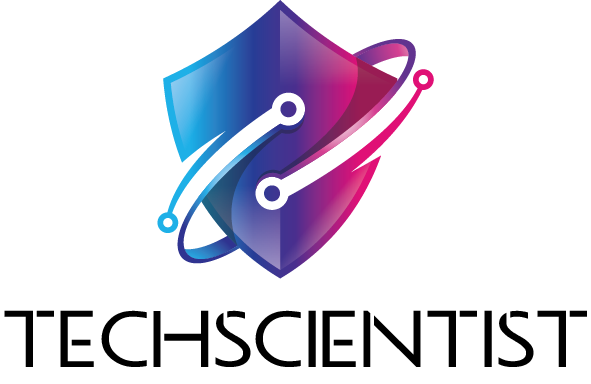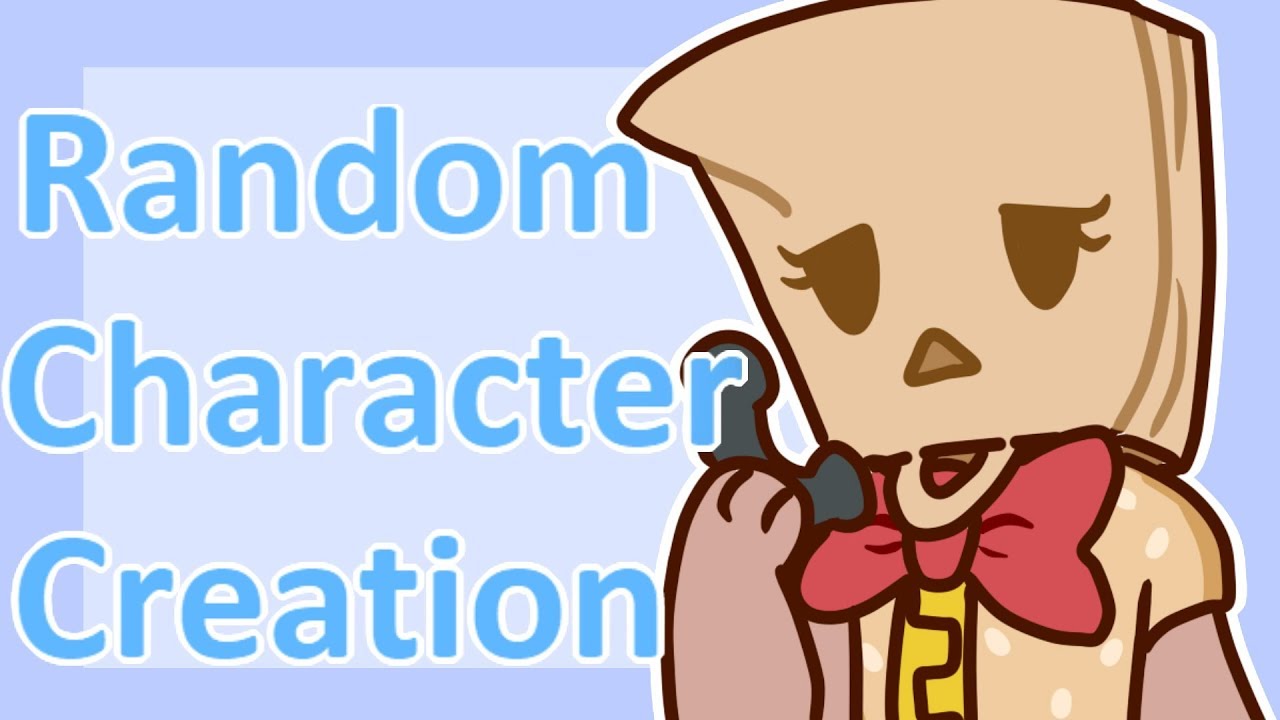Free Online Tools For Random Character Generator
A random character generator tool is a piece of software or an online application that generates random characters or strings of characters. These tools can be used for a variety of purposes, such as generating random passwords, creating test data for software and databases, and generating random strings for use in programming or scripting.
The tools typically allow users to specify the length of the string, the types of characters to include (such as letters, numbers, and special characters), and other parameters. Random character generators use the random number generator algorithm to generate the characters. It is important to note that these tools should be used for legitimate purposes only and not for illegal activities.
Use of random character generator tools
The uses can vary depending on the specific tool and the intended application. Some common uses include:
- Generating random passwords: Random character generators can be used to create strong, random passwords that are difficult to guess or crack.
- Creating test data: Developers and testers can use random character generators to create large amounts of test data for software and databases. This data can be used to test the functionality of the software and ensure that it is working properly.
- Generating random strings for programming: Random character generators can be used to generate random strings of characters for use in programming or scripting. This can be useful for creating unique identifiers or creating randomized input for testing.
- Security testing: Random character generators can be used to test the security of systems by generating random strings of characters and inputting them into systems to check for vulnerabilities.
- Generating unique id’s: Random character generators can be used to generate unique ids for various purposes like generating ids for online accounts, tracking numbers, order ids, etc.
- Data generation: Random character generators can be used to generate random data for use in simulations or other types of data analysis.
- Game development: Random character generators can be used to create unique NPCs, weapons, and other game elements, making each play-through a unique experience.
- Art and Music: Random Character generators can be used to create unique art, music, and sound effects for video games and other digital media.
There are many free online tools available for generating random characters. Some examples include:
- LambdaTest Random Character Generator :
LambdaTest is a cloud-based, cross-browser testing exploratory and automation testing platform that allows users to test their websites and web applications on a variety of different browsers, operating systems, and devices. It also offers a variety of tools to assist developers in many ways.
One such tool is the Random Character Generator tool, which is used for generating unique sets of characters that do not follow any recognizable pattern. It can be used to create random strings for scripting, games, creative projects, encryption, and data security.
The generator can generate alphanumeric strings or regular character strings. Simply input the desired value and click “Generate Character” to quickly generate random characters. Some random character generators may have constraints or rules, while others may generate completely random characters without any rules.
- Random.org’s Random character generator :
This website offers various random generators, including a random character generator. This tool generates random text by using atmospheric noise as the source of randomness, which is considered to be more effective than the common pseudo-random number algorithms used in computer programs.
- Textmechanic Random Character Generator Tool:
It uses the Javascript method Math.random() to generate pseudorandom strings. Math.random() is a built-in function in javascript that generates a random number between 0 and 1. The tool then uses this function to select random characters from a predefined set of characters to generate the desired random string.
This method is commonly used in computer programs as it is fast and easy to implement, but it should be noted that the numbers generated by this method are not truly random, but rather pseudorandom.
- Testsigma Random Character Generator Tool:
It is a tool that can be used to generate random strings of characters for various purposes, such as creating unique test data, generating random passwords, and creating random strings for automation testing. The tool allows users to specify the length of the generated string, the type of characters to be included (uppercase, lowercase, numbers, special characters), and the option to exclude similar characters.
The generated string can be used in various fields, such as API testing, database testing, and more. The tool is part of a larger set of functionalities offered by Testsigma, a test automation platform that helps simplify the testing process for various applications.
- Random String Generator by Unit conversion
This utility allows you to generate a 16-character string consisting of numbers upper and lower case letters, that is random and lacks any pattern. These random strings can be unique and are commonly used for security codes, statistical sampling, simulations, cryptography, and other computer programming tasks such as hash or search algorithms and selecting music tracks. Computational methods have replaced traditional mechanical devices for generating randomness.
- Toolbox Random String Generator
This online tool creates random strings from provided inputs and is available for free usage. It’s a secure, free program that may be used online to generate random strings of any length and number. Up to a thousand random strings can be produced. The random string can also be up to 10,000 characters long. With this tool, you have a flexible approach to controlling the kind of characters the random string contains.
This tool generates strings on the client-side, which makes it highly secure as the data never leaves the user’s computer. This approach also results in faster string generation as it eliminates the need for data transfer and computation on a server. Additionally, the tool is highly customizable, allowing users to specify the number of strings, length of each string, and type of characters to include.
It is optimized for speed and efficiency and uses state-of-the-art encryption technology to keep users’ data private. The tool is also user-friendly and easy to use, with a simple and intuitive interface that does not require any technical skills. It is a versatile tool that can be used as a password generator, key generator, or even a token generator.
- Softpedia’s Generate Random Characters
“Generate Random Characters” is a Windows application that is useful for various purposes, such as filling website pages with dummy text during design and creating secure passwords to protect your accounts from hackers. It is simple and user-friendly, with only a few basic options, making it easy to use even for those with no prior experience with similar programs.
- PineTools online random string generator
Pine Tools’ Random String Generator is a tool that generates random strings. It can be used for various purposes, such as generating passwords, keys, or tokens. With Pine Tools’ Random String Generator you can specify the number of strings you want to generate, the length of each string, and the type of characters to include. This level of customization means you can tailor the output of the tool to your specific needs and requirements
- Random Password Generator
It is a tool that generates random and unique passwords. These passwords are typically composed of a combination of letters, numbers, and special characters. The purpose of a Random Password Generator tool is to create strong and secure passwords that are difficult for hackers or malicious actors to guess or crack. These passwords can be used to protect sensitive information such as personal data, financial information, and confidential business information.
They can be used to secure online accounts, networks, servers, and other types of sensitive data or systems. A Random Password Generator tool can also be used to generate passwords for automated systems and scripts that require secure authentication.
- Random Strings Generator
This tool, called the Random String Generator, allows you to generate multiple random strings based on your specified parameters. It offers options to set the length of the strings, and the number of results desired. Additionally, it features predefined alphabets to choose from, such as lowercase, uppercase, mixed case, and numbers, or you can create your own set of characters by selecting the “Custom character set” option and inputting them manually. With this tool, you can create unique and random strings, making it the perfect tool for various applications.
- Text Fixer’s Random string generator
This random string generator tool is capable of generating sequences of letters, numbers, and special characters in various formats, that can be easily copied. It allows the generation of up to ten thousand random strings, with a maximum length of 100 characters per string. It’s highly versatile, and you can generate a random sequence that contains any combination of numbers, letters, and special characters. Additionally, the output format can be customized, for example, in separate lines, separated by commas, or in a C or array style structure.
Conclusion
Random character generator tools can be useful for a wide range of applications, as they can help to create unique and unpredictable data. This tool would likely have a user interface that allows you to specify the characters you want to include in the generated string, as well as the length of the string.
You can then use the tool to generate a random string based on your specifications. Some tools may also have additional options, such as the ability to generate multiple strings at once or to specify a specific pattern for the generated string. It is best to refer to the documentation or instructions provided by the tool for specific usage information.